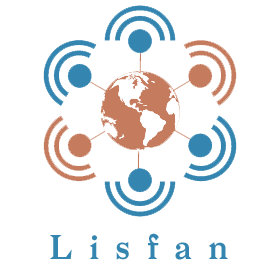How to Adjust Your Website for Improved Page Speed Scores
There is only one main reason why you want to speed up your website and that is to enhance the efficiency of your website. It is quite simple to achieve when you adjust images. the first thing you need to do is compressing every single image on your site and one of the best tools for this is using a Google products called Page Speed plugin that is an image compressor. Your second step is to take the compressed images and modify them to scale as it automatically reduces server lag that you would need when you re-size images online.
Thirdly is it essential to use browser caching that stores static resources and it will make a difference in page speed as well as reducing server lag too. Your fourth step is combining images in CSS Sprites. For those of you who do not know what a CSS Spite is, it is a large image, which makes up several small images, much like a collage of pictures. If you take for example twelve pictures and make one CSS Sprite image it speeds up your speed significantly. Now you let the browser to load twelve pictures at once instead of each one individually.
When you use these steps you will automatically have a page speed that is scoring over 80 and if you want to enhance this scoring even, higher to up to 90, it is simple too. Make use of a minifier, which you will find online to and minify the JavaScript, HTML and CSS. Always take page speed into consideration and start by restricting image numbers as graphics and imaging takes much longer to load than text. It is a careful balance you have to consider though as imaging is a visual boost for any website. When it is unavoidable, get yourself good web designing software that dices images as it slices imaging into smaller pieces that loads easily.